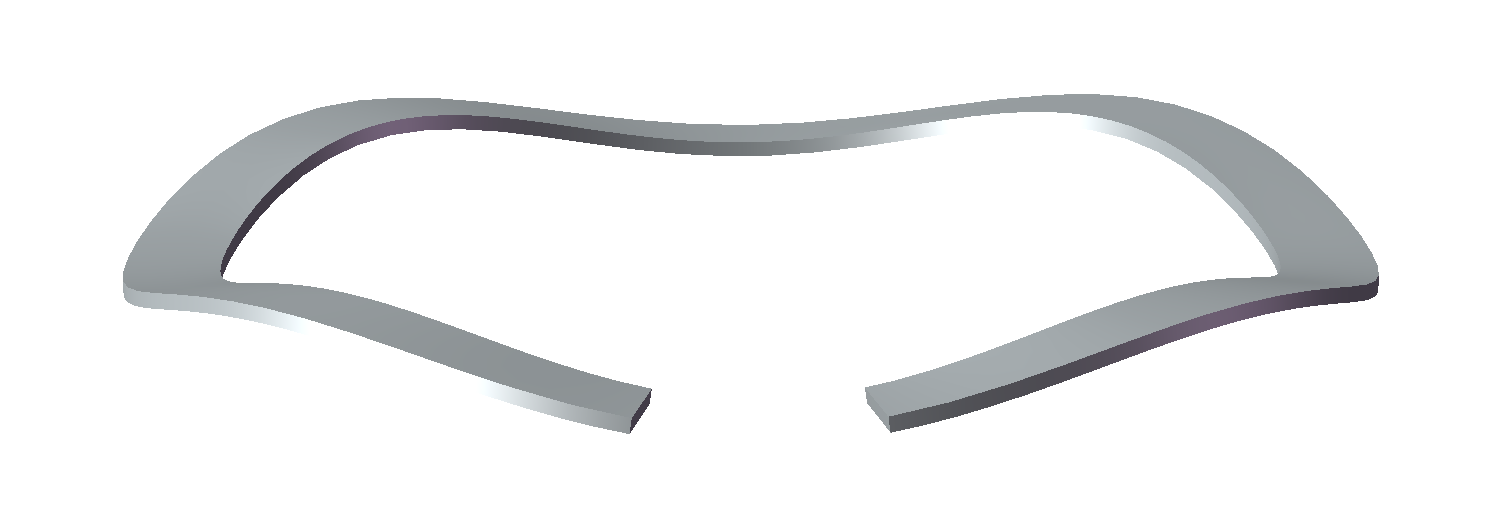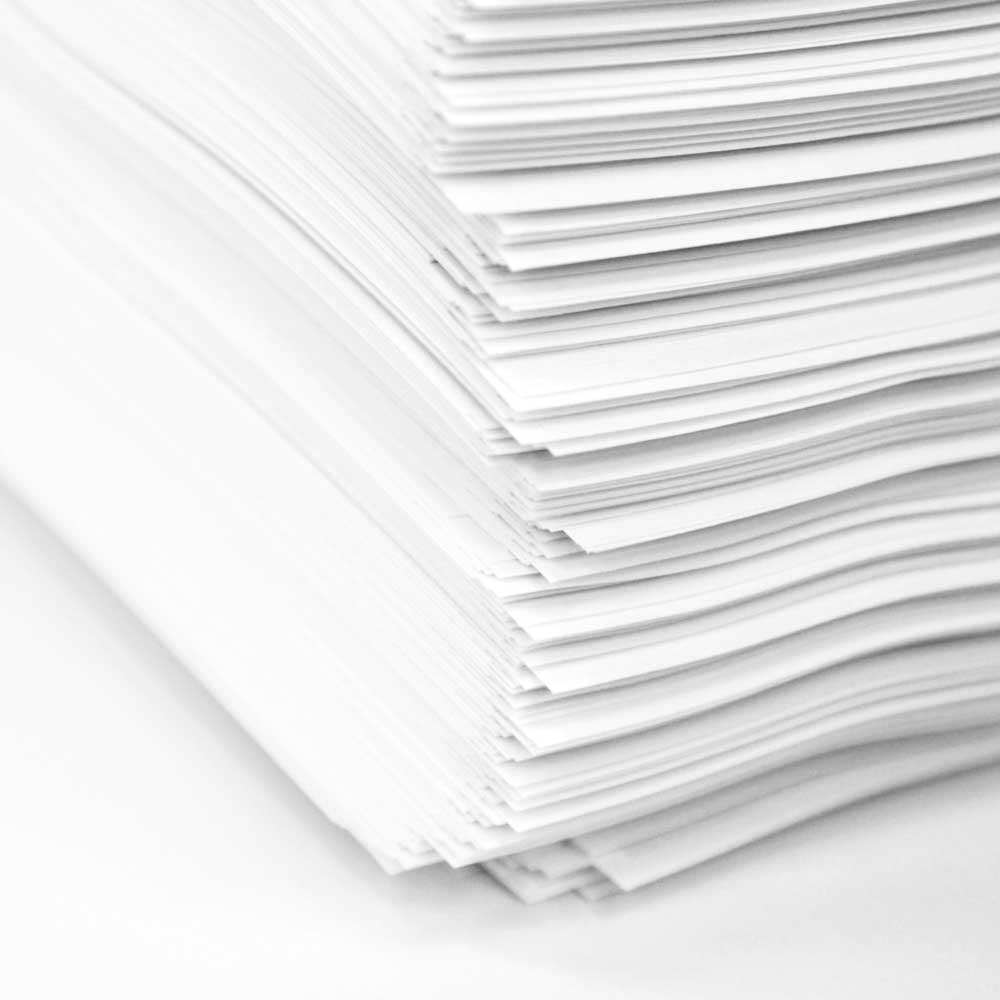
Are you tired of always having to connect your HP printer to your computer to print documents? Well, the good news is that you can use your HP printer without a computer. In this article, we will explore the different ways you can use your HP printer without a computer.
- Use Your HP Printer with a Mobile Device
One of the easiest ways to use your HP printer without a computer is by using your mobile device. Most HP printers come with a mobile printing feature that allows you to print documents directly from your smartphone or tablet. All you need to do is download the HP Smart app on your mobile device and connect it to your HP printer. Once connected, you can easily print documents, photos, and even scan documents using your mobile device.
- Use Your HP Printer with a USB Drive
Another way to use your HP printer without a computer is by using a USB drive. Most HP printers come with a USB port that allows you to connect your USB drive directly to the printer. Once connected, you can easily print documents, photos, and even scan documents using your USB drive.
- Use Your HP Printer with a Memory Card
If you have a memory card with your documents or photos, you can also use your HP printer without a computer. Most HP printers come with a memory card slot that allows you to insert your memory card directly into the printer. Once inserted, you can easily print documents, photos, and even scan documents using your memory card.
- Use Your HP Printer with Wi-Fi Direct
If your HP printer supports Wi-Fi Direct, you can also use your printer without a computer. Wi-Fi Direct allows you to connect your mobile device or computer directly to your HP printer without the need for a wireless network. Once connected, you can easily print documents, photos, and even scan documents using Wi-Fi Direct.
In conclusion, there are several ways you can use your HP printer without a computer. Whether you choose to use your mobile device, USB drive, memory card, or Wi-Fi Direct, you can easily print documents, photos, and even scan documents without the need for a computer. So, go ahead and try out these different methods and enjoy the convenience of using your HP printer without a computer.