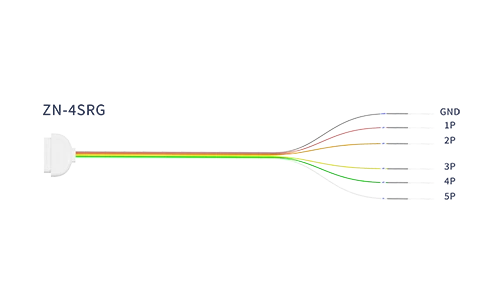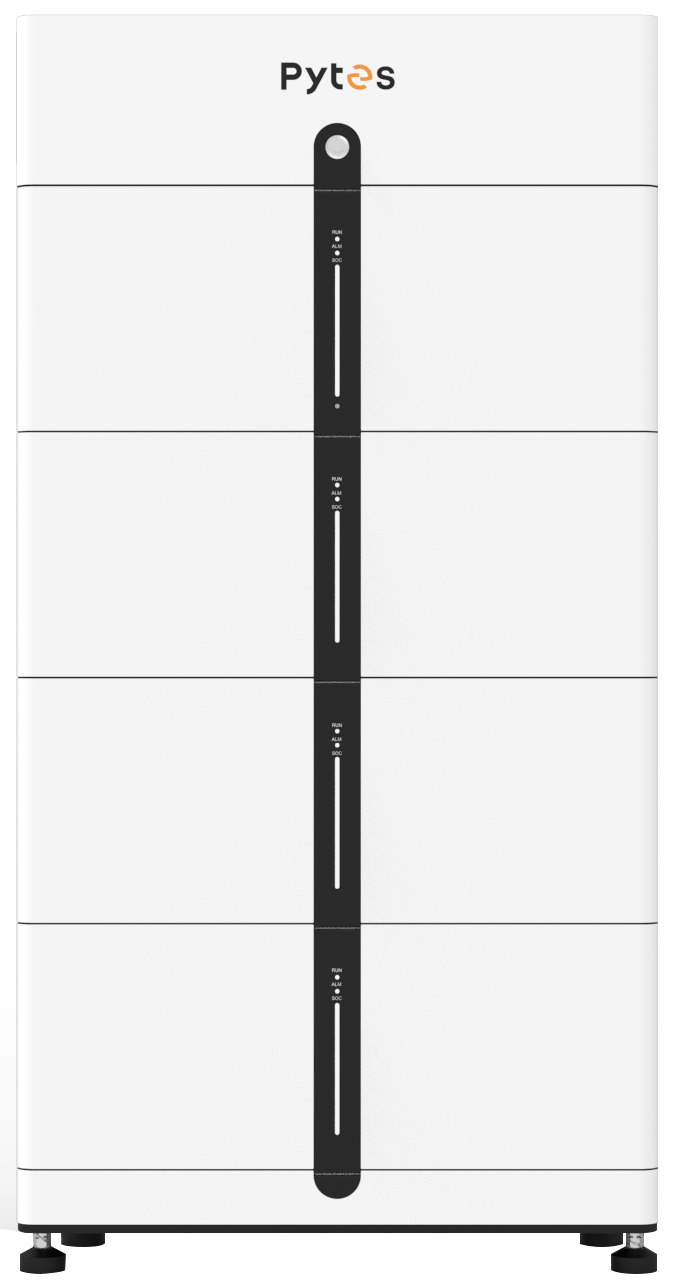In today's digital age, it's not uncommon to encounter the frustrating issue of running out of storage space on our devices. Whether it's your smartphone, computer, or cloud storage, managing storage capacity has become a necessity. This forum post aims to provide you with expert advice and practical tips on how to stop your storage from being full. By implementing these strategies, you can optimize your storage usage and ensure a smooth digital experience.
- Analyze and Organize Your Data:
To effectively manage your storage, start by analyzing the content occupying the most space. Use file management tools or built-in system utilities to identify large files, duplicate files, and unnecessary data. Categorize your files into folders and consider deleting or transferring files that are no longer needed. This process will help you gain a clear understanding of your storage usage and make informed decisions. - Embrace Cloud Storage Solutions:
Cloud storage services offer a convenient and secure way to store your files remotely. By utilizing cloud storage platforms like Google Drive, Dropbox, or OneDrive, you can offload files from your device and access them whenever needed. This not only frees up valuable storage space but also provides a backup solution for your important data. Remember to regularly review and remove any redundant files from your cloud storage to avoid unnecessary clutter. - Optimize Media Files:
Media files, such as photos and videos, often consume a significant portion of storage. To prevent storage overload, consider compressing or resizing these files without compromising their quality. Numerous software tools and apps are available that can help you achieve this. Additionally, take advantage of cloud-based photo and video services that automatically optimize file sizes while retaining visual fidelity. - Utilize Storage Management Features:
Operating systems and devices often come equipped with storage management features that can assist in optimizing storage usage. For instance, both Android and iOS devices offer built-in storage analyzers that provide insights into storage consumption and suggest ways to free up space. Explore these features and follow their recommendations to efficiently manage your storage. - Clear Cache and Temporary Files:
Applications and web browsers accumulate cache and temporary files over time, which can consume a significant amount of storage. Regularly clearing these files can help reclaim valuable space. Most operating systems and applications have built-in options to clear cache and temporary files. Alternatively, you can use third-party cleaning tools that offer more advanced cleaning capabilities. - Consider External Storage Options:
If you frequently deal with large files or have extensive storage needs, investing in external storage devices can be a viable solution. External hard drives, solid-state drives (SSDs), or network-attached storage (NAS) devices provide additional storage capacity that can be easily connected to your device when needed. This option is particularly useful for professionals working with multimedia content or large datasets.
Conclusion:
Running out of storage space can be a frustrating experience, but with the right strategies, you can effectively manage and prevent storage overload. By analyzing and organizing your data, embracing cloud storage solutions, optimizing media files, utilizing storage management features, clearing cache and temporary files, and considering external storage options, you can ensure that your storage remains ample and efficient. Implement these expert tips and enjoy a clutter-free digital experience.