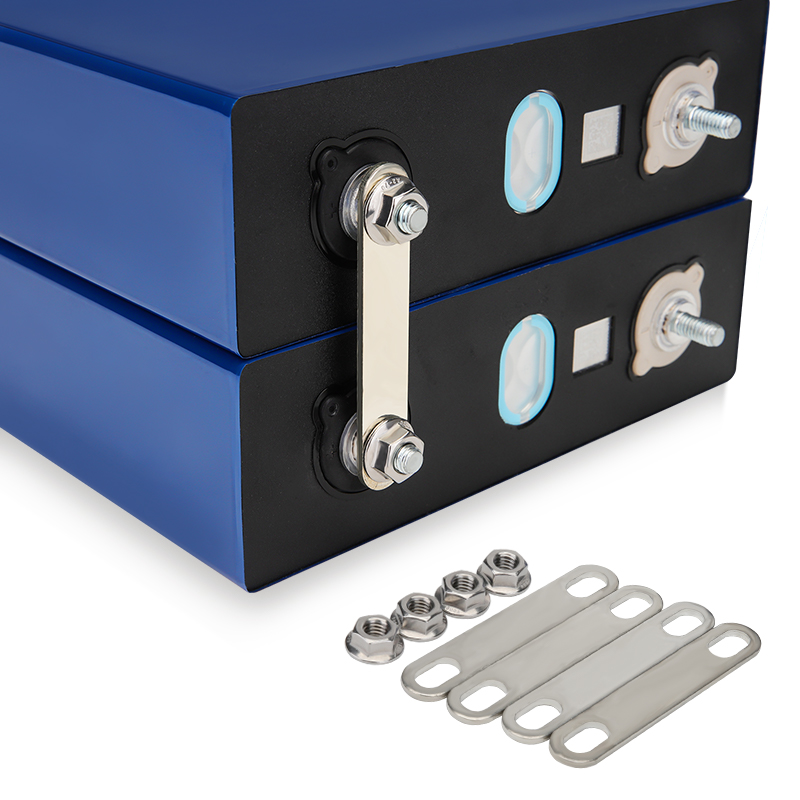In an age where security is paramount, ensuring that your surveillance system operates effectively, especially in low-light conditions, is crucial. Night vision capabilities are a key feature of modern security cameras, allowing for clear monitoring after dark. However, many users encounter issues with their cameras' night vision performance. If you find yourself asking, How do I fix my night vision on my security camera? this article will provide a detailed, step-by-step guide to troubleshoot and enhance your camera's night vision capabilities.
Understanding Night Vision Technology
Before diving into solutions, it's essential to understand the technology behind night vision in security cameras. Most cameras utilize either infrared (IR) illumination or low-light technology to capture images in darkness.
- Infrared (IR) Cameras: These cameras emit infrared light, which is invisible to the human eye but can be detected by the camera sensor. The IR LEDs illuminate the area, allowing the camera to capture clear images in complete darkness.
- Low-Light Cameras: These cameras are designed to perform well in low-light conditions without the need for additional illumination. They typically use larger sensors and advanced image processing algorithms to enhance visibility.
Common Issues Affecting Night Vision
Several factors can impair the night vision capabilities of your security camera. Identifying these issues is the first step toward resolution.
- Obstructions: Physical barriers such as branches, dirt, or spider webs can obstruct the camera's view and reduce its effectiveness at night.
- Improper Installation: If the camera is not positioned correctly, it may not capture the intended area effectively, especially in low-light conditions.
- Settings Misconfiguration: Many cameras come with adjustable settings for night vision. Incorrect configurations can lead to poor performance.
- Hardware Limitations: Older models or lower-quality cameras may not have the advanced features necessary for optimal night vision.
Step-by-Step Solutions to Fix Night Vision Issues
- Check for Obstructions
Start by inspecting the camera's field of view. Ensure that there are no physical obstructions blocking the lens. Clean the camera lens with a soft cloth to remove any dirt or debris that may have accumulated over time. Additionally, trim any nearby foliage that could obstruct the IR light.
- Adjust Camera Positioning
Evaluate the camera's installation angle. Ideally, the camera should be mounted at a height that allows for a clear view of the area you wish to monitor. If necessary, reposition the camera to eliminate blind spots and ensure it captures the intended area effectively.
- Review and Adjust Settings
Access your camera's settings through the associated app or web interface. Look for options related to night vision, such as:
- IR Sensitivity: Adjust the sensitivity settings to ensure the camera activates night vision when light levels drop.
- Brightness and Contrast: Fine-tune these settings to enhance image clarity in low-light conditions.
- Night Mode: Some cameras have specific night modes that optimize performance. Ensure this feature is enabled.
- Upgrade Your Camera
If your camera is outdated or lacks sufficient night vision capabilities, consider upgrading to a newer model. Look for cameras with advanced features such as:
- Enhanced IR Range: Cameras with a longer IR range can illuminate larger areas effectively.
- Starlight Technology: This feature allows cameras to capture color images in extremely low light, providing better detail than traditional IR cameras.
- Smart IR: This technology adjusts the intensity of the IR LEDs based on the distance of objects, preventing overexposure.
- Regular Maintenance
Regular maintenance is essential for optimal camera performance. Schedule periodic checks to clean the lens, inspect for obstructions, and ensure that the camera's firmware is up to date. Many manufacturers release firmware updates that can enhance performance and fix bugs.
Conclusion
Fixing night vision issues on your security camera involves a combination of troubleshooting, adjustments, and potentially upgrading your equipment. By understanding the technology behind night vision and following the steps outlined in this guide, you can significantly enhance your camera's performance in low-light conditions. Remember, a well-maintained and properly configured security camera is your best defense against potential threats, ensuring peace of mind both day and night.